But before you start, make sure you have the following:
- Calendar list ready to be used
- A choice column of your preference, which will be use to categorize the events on your Calendar list
- A displayed column already designated (for example, Title)
- A separate Colour column (calculated value)
- Another calculated value column (for example, ColouredEvent)
Follow the instructions on that site and you should be all set. If you have any doubts, I can assure you we were able to successfully implement this solution on SharePoint 2010.
It might get a little bit tricky when you have to create the view that will display the colour-coded events. If you don't pick the right columns, it won't work. Find below a sample image of how the Calendar view should be set up.
The final thing you will need is to reference the script from the page where you are displaying the coloured view of the Calendar list. To do so, upload the script to a document library, go back to the page where your calendar view displays, edit it to insert a Content Editor Web Part (CEWP), and reference the script file from the CEWP). Save and publish the page. It should work.
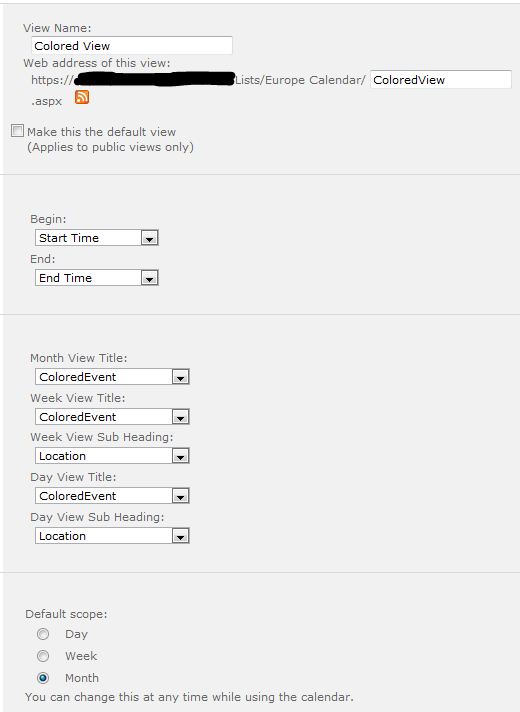
 RSS Feed
RSS Feed